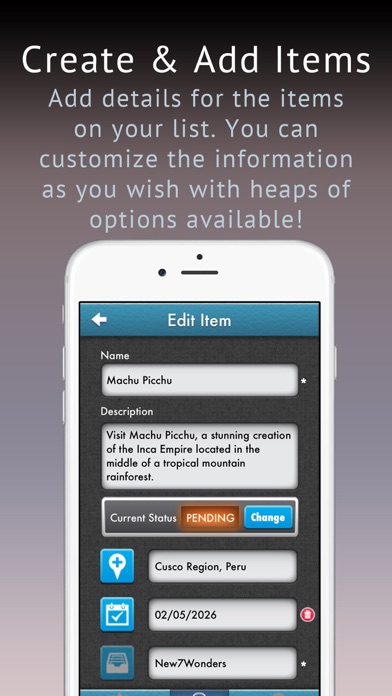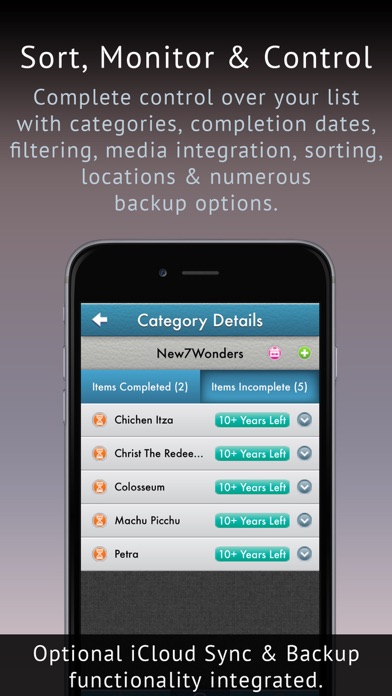----- Using iCloud Sync & Backup -----
1. Install the app on as many devices as youd like.
2. Choose one main device to start your list with.
3. On the main device, go to the Settings page.
4. Enable iCloud Sync.
5. Select Move current data to iCloud.
6. On the next device, open the App.
7. Go to the Settings page.
8. Enable iCloud, but select Dont move current data to iCloud.
9. Repeat steps 6 -8 for more devices (if any).
10. Sync should be enabled.
11. Allow time for the App to sync. This time can vary between a few minutes to a few hours.
----- Benefits -----
• Explore your potential.
• Develop a clear understanding of your life dreams & goals.
• Learn to be grateful.
• Share your experiences with your family and friends.
• Develop a record of all the amazing things you have accomplished.
• Set yourself new milestones.
• Create a inspiring & fulfilling life!
----- What Our Users Think -----
"I recommend this app for anyone who wishes to start a bucket list of their own. It’s a great way to visualize your accomplishments." - MacSources
"This is the app Ive been waiting for! It is easy to use...not to mention organized and visually pleasing."
"Ive been looking for a well designed app that syncs with iCloud for what feels like for ever. I used to try to have a bucket list in notepad, but that never worked too well. Then, I ran into My Bucket List. This app is awesome."
"This is a really great and easy to use app for creating bucket lists. I tried out several similar apps from the App Store but this one is by far my favorite for its ease of use and simplicity."
----- Recognition & Commentaries -----
• Featured in AppsGoneFree.
• Featured on MacSources.
----- Overview -----
Wed love to help you create and manage your very own Ultimate Bucket List!
Set and create your goals, monitor your progress, unlock medals and share your awesome experiences with family and friends!
Packed full of great features, including:
• Sort your Bucket List into separate categories.
• Ability to create & delete categories/specific Bucket list items.
• Set estimated completion dates for your big goals.
• Monitor and follow your progress.
• Social Media Integration. Share on Facebook, Twitter & Tumblr!
• Optional Passcode protection, private and secure.
• iCloud Sync & Backup Option available.
• Ability to set descriptions for each of your Bucket List items.
• Filter your Bucket List items by various time periods.
• Add media to your Bucket List items.
• Use the location service to add location details to your list items.
• Sort the order of your Bucket List.
• Set the status of each Bucket list item.
• Works offline and no registration required!
• Innovative new Medal Packs allow you to unlock medals and also give you some great ideas!
• Optimized for Retina Displays!
----- Support -----
If you have any problems with the app, please send us an email. A bad review doesnt get the app working on your device.
Access the support/feedback email through the icon on the App home screen.